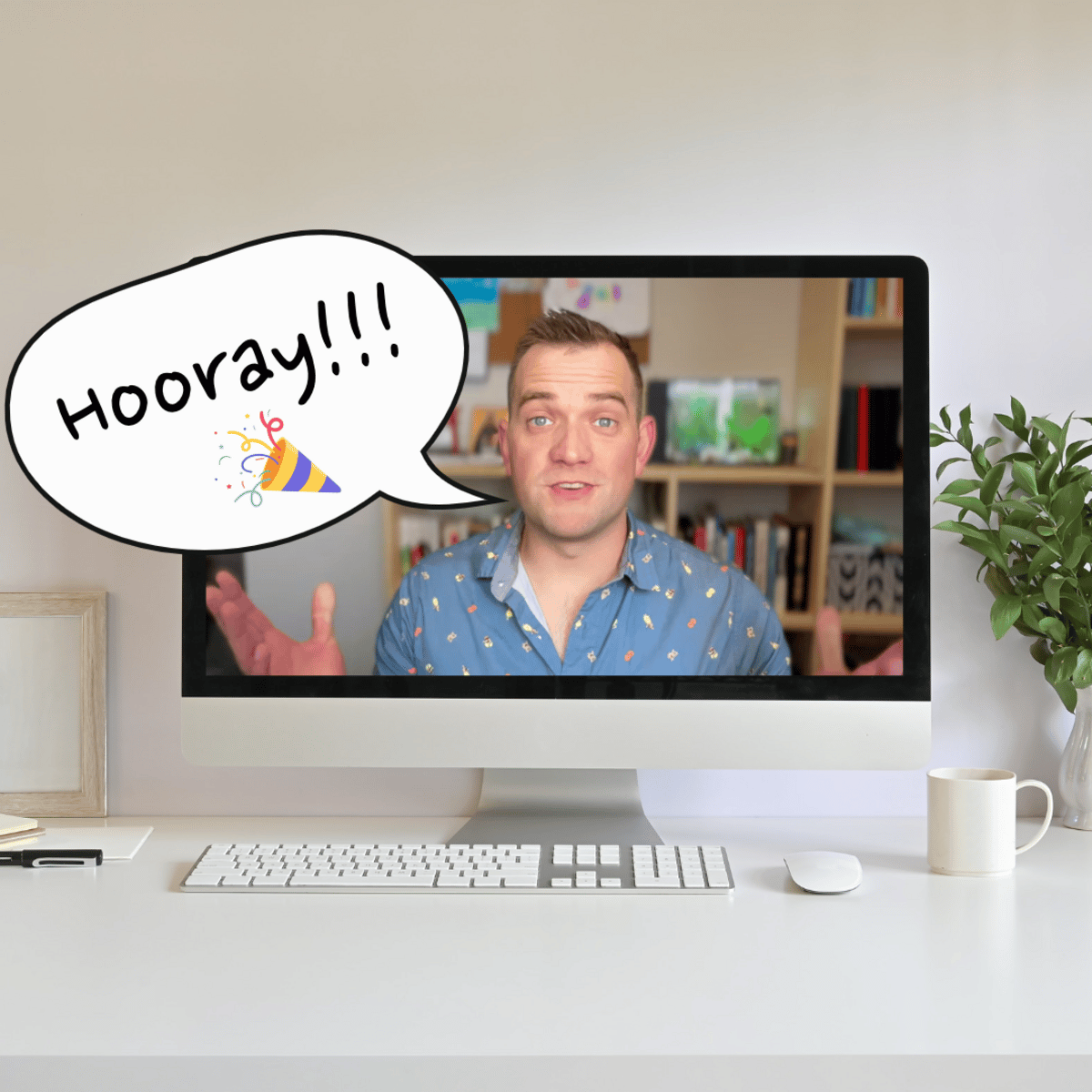#16
There’s a saying in data analysis. “Garbage in, garbage out.”
The same goes for writing AI prompts. Garbage prompt, garbage result.
Today we’re going to focus on how to write great prompts.
Get it right and whatever chatbot you want will become like 3 more employees.
The Simple Strategy
When writing a prompt for AI, treat it like a management consultant. Give it context, specifics, and permissions.
Why it matters
Over the past six years of my work, I’ve had the privilege to work on some pretty cool AI projects.
As a consultant I helped write a machine learning algorithm that forecast the supply of biologics applications for the FDA.
As a product developer I got to help vet the acquisition of an AI platform that predicted fall risk for seniors.
I was on the leadership team of a natural-language-processing and neural network powered employee survey.
I’ve worked on a lot of AI projects.
I’ve seen absolutely nothing like the recent AI models from Anthropic and OpenAI. They are incredible. The efficiency they create is without doubt going to shake up nearly all of knowledge work.
You need to learn how to make AI your edge, not your undoing. Learning to prompt well is a huge step.
How it works.
For a short primer on Large Language Models, you can check out my article here. To get an idea of how I think we should compete in the age of AI, my thoughts are here.
In short, I think of large language models (LLMs; like ChatGPT, Claude and Llama) like management consultants. Smart, well read, too eager and wicked fast learners. To get good work out of a consultant, you have to tell them what to focus on and what’s important for your work.
Similarly, LLMs need context, specific information and direction in order to provide really valuable outputs.

I agree with this graphic from Hubspot. I just clarify and refine in the next prompts, not just the first one.
How to apply it.
When I start a chat with an LLM (I like ChatGPT the best so far) I spend some time on the first prompt. My main three steps are the following.
Give Context: Always provide the AI with a clear context. It’s like having the smartest person in the room but needing to tell them exactly which topic you’re discussing. Specify the role the AI should assume—whether it’s a project manager, a designer, or another specialist. Doing this gives clues to the AI model on how they should respond. If you use keywords that are from a body of work, this can clue the model in on what exactly you’re looking for. For example, when I prompt ChatGPT to be a project manager I start with something like this.
“Respond as a software project manager with 25 years of experience. Use Agile methods and avoid waterfall techniques.”Provide Specifics: Avoid being overly broad or excessively detailed in your prompts. You want to hit the sweet spot where the AI understands the specifics of your business without being boxed in by details. Sticking with our previous example, if you’re managing a project mention that it’s for a bootstrapped business, how big the team is, what roles are filled, strengths, and deadlines.
“You are providing a tactical project plan for a team of 1, with a bootstrapped budget and a deadline of June 6th. Call out any areas where AI can be used to increase efficiency or speed. Identify project bottlenecks and roles where domain expertise is critical. After you’ve come to the best possible solution, deliver your results in a gantt chart with columns for task, sub-task, role, dependency and due date.
Make it easy to copy and paste into Notion. ”Set Permissions: Direct the AI on what it can and cannot do. Allow it to ask questions if unclear, take its time to think, and specify any output formats you need, like a Gantt chart. Tell it to summarize a conversation, or present it in an easy to “copy and paste” format.
“Ask any questions you need to get to the best possible answer. Take your time and work through this problem step by step.”
The real power of AI for small businesses lies is in operational efficiency. By transitioning tasks typically outsourced to freelancers or managed via costly software to in-house AI operations, you reduce both time and financial expenditure. I personally shifted 4 projects this year from a freelancer to doing it myself with AI. And I cut a $1,000 a year software tool. In the last few weeks I’ve even begun to code. 🤯
To show you how I use it, here’s a screenshot of my initial prompt as I was developing my new productized service.

An AI Prompt to help you
A prompt for creating project plans for your small business. As seen above.
“Respond as a software project manager with 25 years of experience. Use Agile methods and avoid waterfall techniques.
You are providing a tactical project plan for a team of 1, with a bootstrapped budget and a deadline of June 6th. Call out any areas where AI can be used to increase efficiency or speed. Identify project bottlenecks and roles where domain expertise is critical.
The project is as follows…….(describe your project)
Ask any questions you need to get to the best possible answer.
After you’ve come to the best possible solution, deliver your results in a gantt chart with columns for task, sub-task, role, dependency and due date. List subtasks in rows and group them by task.
Make it easy to copy and paste into Notion.
Take your time and work through this problem step by step.”
Conclusion.
Getting good at writing AI prompts isn’t too difficult. You don’t need the latest prompt library — you just need to provide context, specifics and permissions.
Don’t stress about getting it just right either. The transformational power of working with LLMs is that you can give feedback as you work. Just converse with it like you would a consultant. Be real, tell it’s when it’s not right and ask it to help you communicate better!
Can’t wait to hear how you use it in your work!
Catch you next week!
-Nate
Whenever you’re ready, I help bootstrapped entrepreneurs increase their profit in two ways.
I help small business leaders unlock profitability in their business using AI. This high-impact course has only what you need in it to increase profitability and win your time back, with strategic frameworks for thinking about AI and practical plans to use it. Extraordinary price to value ratio.
Spots are open for this fall’s coaching cohort. It will run from September - November. This is a structured, 12 week program, with weekly 1-on-1 coaching calls with me. We spend the first 4 weeks resetting the foundation of your business, then clarify your definition of success for 2 weeks and spend the last 6 coaching to make it a reality. One of the most recent entrepreneurs brought her profitability up by 500% during the program.
Simple Strategies is written by Nate Pinches.
He did an MBA so you don’t have to, has consulted for over 50 CEOs and has worked on AI projects for 6 years.
He lives with his wife and kids in Okinawa Japan.

not an AI, just a guy